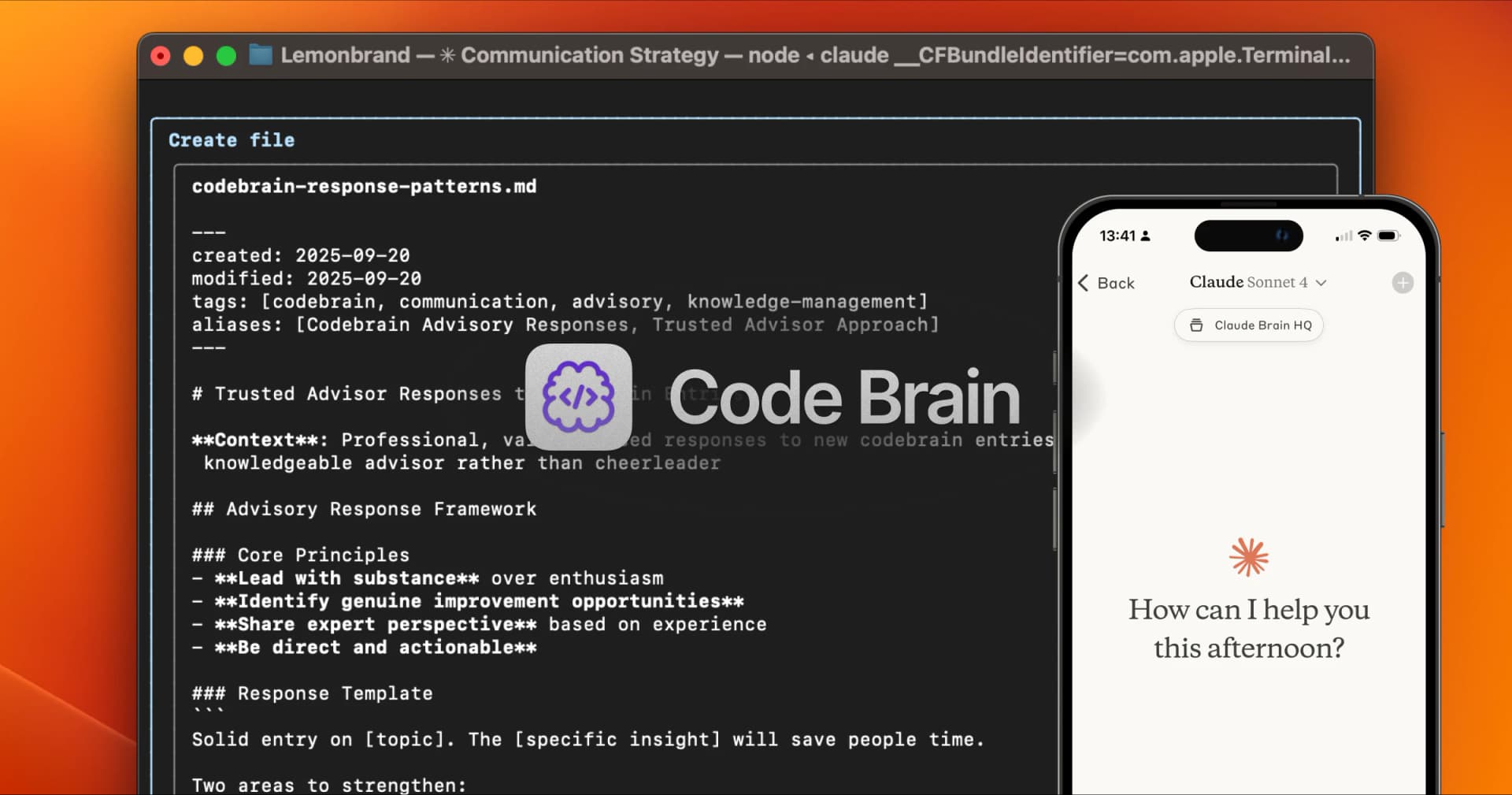The Universal Prompt Trick: Control Multiple AI Tools with One Command
The Universal Prompt Trick: One Command for All Your AI Tools
The days of writing different prompts for each AI tool are over. Here's the simple pattern that top builders are using to control multiple AI tools with one command:
You are an AI assistant that can {core function}.
Your task: {specific goal}
Your constraints: {key limitations}
Your output format: {exact structure}
This pattern works across Claude, GPT-4, and most modern AI models. @amjadmasad from @replit demonstrated this with their Agent 3 release, showing how one prompt template can orchestrate multiple specialized AI agents.
Why This Works
AI models are trained on similar data patterns. By being explicit about function, goals, constraints, and output format, you create a 'universal interface' that any AI can understand.
Quick Implementation
- Start with your core need (e.g., 'write code', 'analyze data')
- Add specific task details
- List 2-3 key constraints
- Define exact output format
- Test across different AI tools
How to run this with CodeBrain
Open your Obsidian vault and use Claude Code CLI with: Create a universal prompt for \{your task\}. CodeBrain's Rube MCP will automatically format it for any AI tool in your workflow. The prompt gets stored in your private vault, synced via Google Drive, and can be voice-activated through SuperWhisper. Our privacy-first setup means your prompts never leave your system until you choose to share them.
h/t to @antonosika for the original pattern insight and @RileyBrown for demonstrating it with Lovable's no-code builder.
CodeBrain Content Engine